Award Code
I've lost my award e-mail. Can you resent it?
Yes, we can. Simply contact us and we'll resend the award e-mail to you within 72 hours at no charge!
I see my site is listed in your directory, but I did not receive an award?e
Once rated, an e-mail with your rating and a link to the award code is automatically sent out. If you did not receive it, chances are the e-mail was caught in a spam filter. Check your spam folder for an e-mail from australianwebawards.com.
If you still cannot find the e-mail, don't worry. You can always login to your account and view all your submitted sites by clicking on the My Listings menu link. If a site has been rated, you will see a link at the bottom of the site listing called "Award Code." This will take you to the award code page which will display the award you received and the code to place on your site with instructions. This page is always available to your rated sites.
However, if you'd prefer another award e-mail be sent, just contact us and we will resend it to your within 72 hours at no charge!
How do I place the award code on my site?
The award code is a small piece of HTML code which you must copy and paste into the HTML code of your site. This will require basic knowledge of HTML and your website.
If you don't know how to place the code on your site, we can offer you assistance through AllAboutWebServices.com, our web developer. Contact them with your request to place the award code on your site and they will offer you a discounted price for all australianwebawards.com users.
How do I access my award code?
There are two ways to access your award code:
1) When your site is rated, an e-mail with your rating and a link to the award code is automatically sent out. If you did not receive it, chances are the e-mail was caught in a spam filter. Check your spam folder for an e-mail from australianwebawards.com. If you would like us to resend this e-mail, contact us and we can send it to your with 72 hours at no charge!
2) Login to your account and view all your submitted sites by clicking on the My Listings menu link. If a site has been rated, you will see a link at the bottom of the site listing called "Award Code." This will take you to the award code page which will display the award you received and the code to place on your site with instructions. This page is always available to your rated sites.
What is the award code?
The award code is the necessary HTML code you must place on your site to display your award. You should automatically receive an e-mail with a link to this code once your site is rated.
You can always retrieve your award code by logging in and clicking on the My Listings menu link. For each rated site you have, there will be an Award Code link which will take you to the page where you can access your award code.